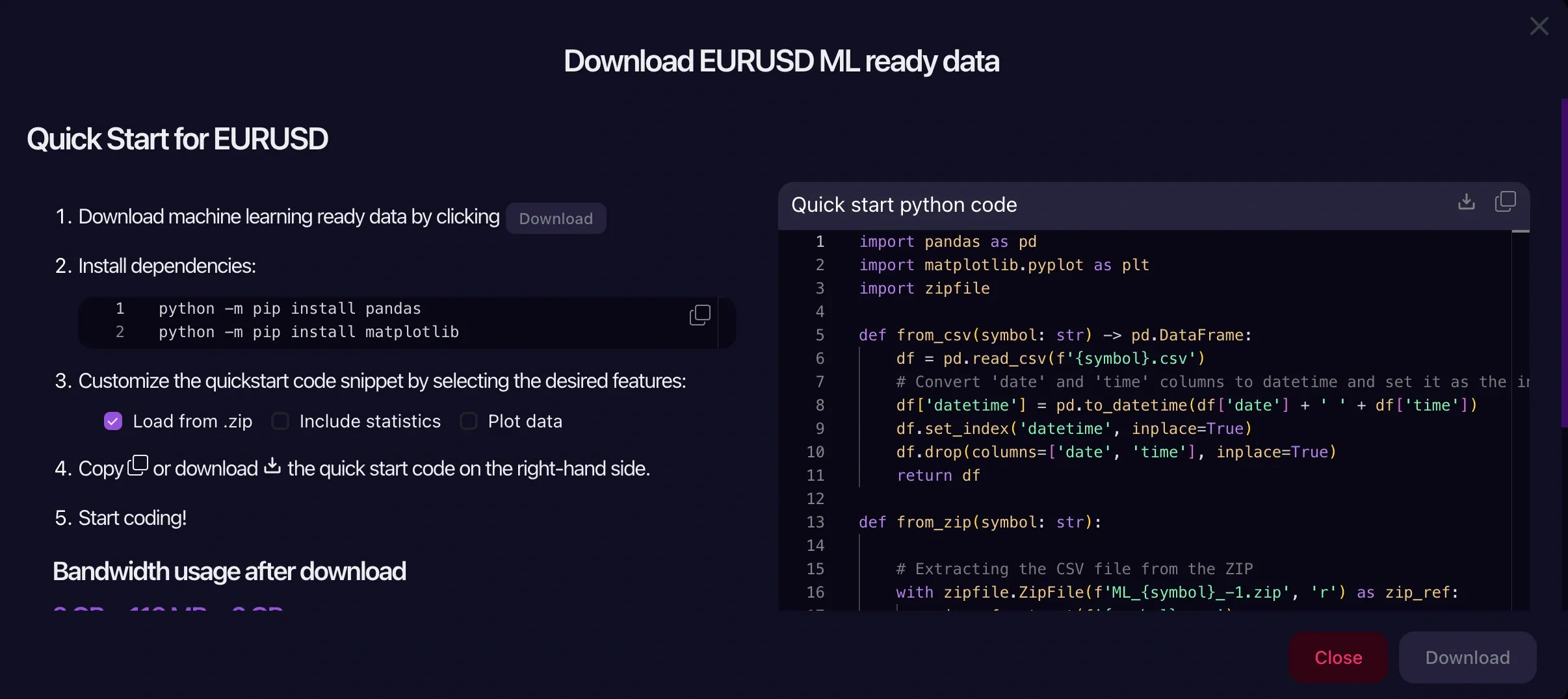CSV Downloads
The CSV Downloads section allows you to download the datasets provided by Quantdle, in CSV format. Each dataset contains minute-resolution data covering the full historical range available for each instrument. You can easily locate this section at the bottom of the main dashboard.

Downloading datasets as CSV files enables powerful flexibility and broader use of Quantdle’s data beyond MetaTrader 5. You can:
- Import them into your favorite Strategy Builder (like StrategyQuantX, etc) to develop and test custom trading strategies.
- Use Python, R, or other data analysis tools for deeper analytical insights.
- Train Machine Learning (ML) models.
- Integrate datasets into your custom workflows and pipelines.
You will also see the file size for each zipped CSV file displayed before you download it, allowing you to manage storage requirements effectively.
Additionally, by clicking on an instrument within this section, you’ll receive a ready-to-use Python snippet to quickly unzip and load your CSV data into a pandas DataFrame. This snippet simplifies data handling, making it easier to get started with your analysis or integration process immediately.
You will also be able to add some statistics (Moving Averages and Bollinger Bands) and plotting capabilities to your snippet to visualize the data by clicking on the checkboxes to customize the code.